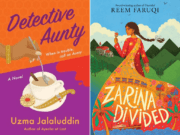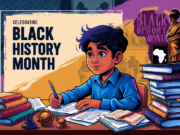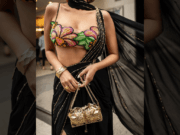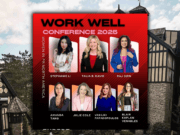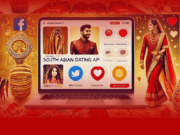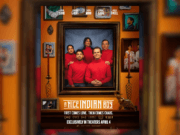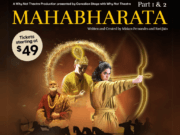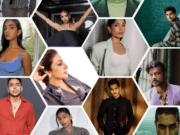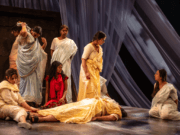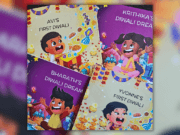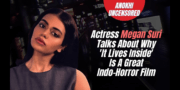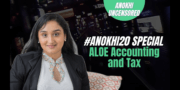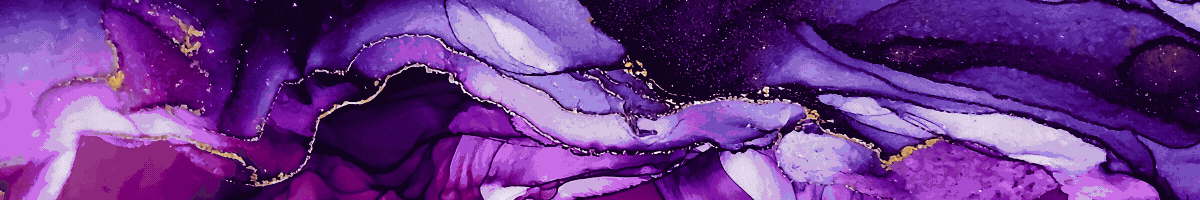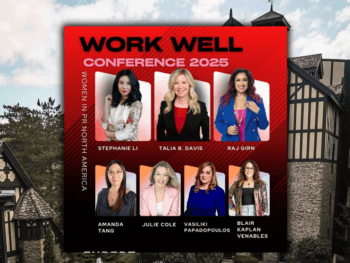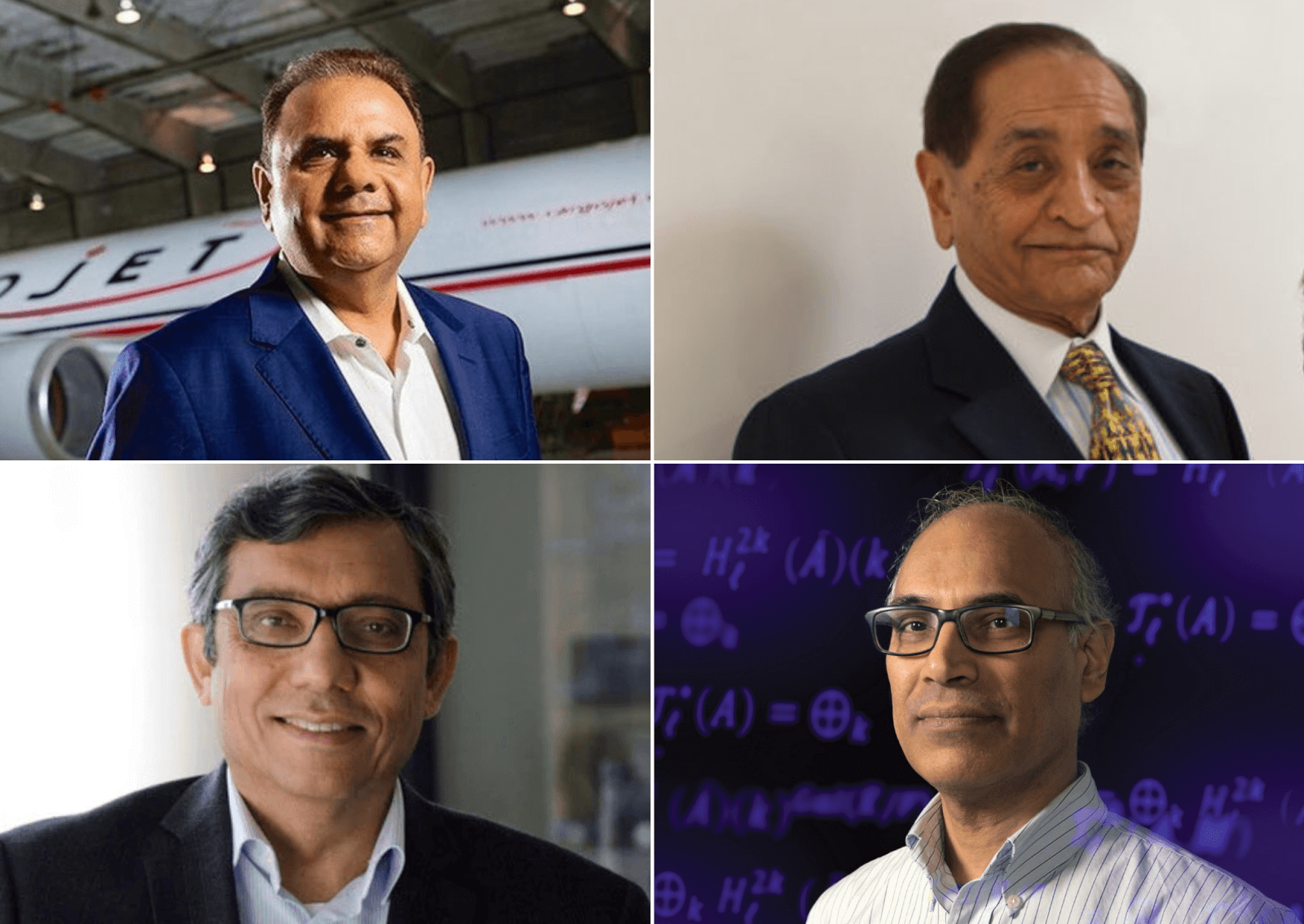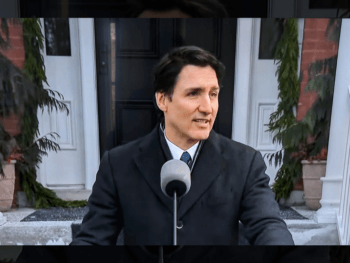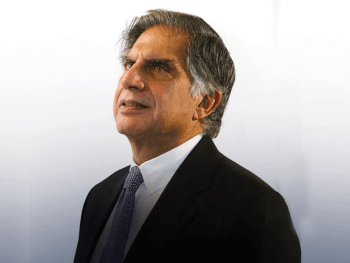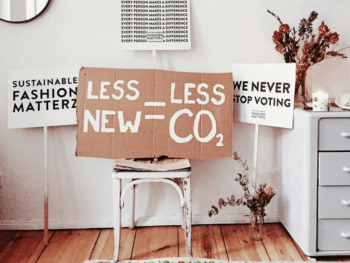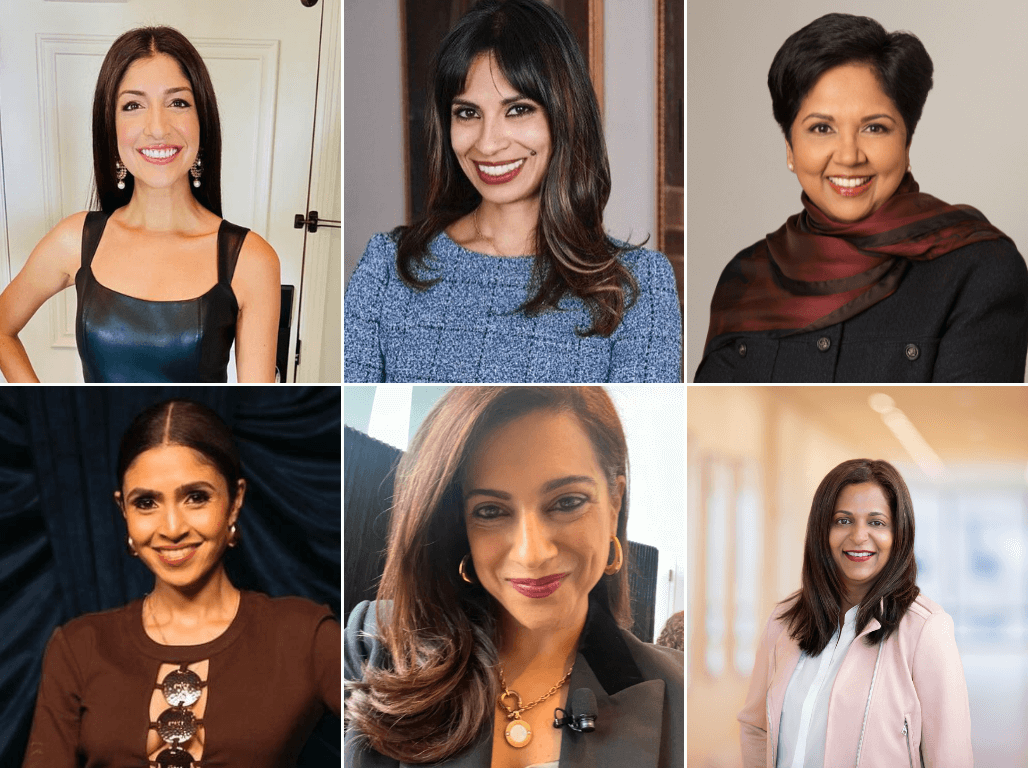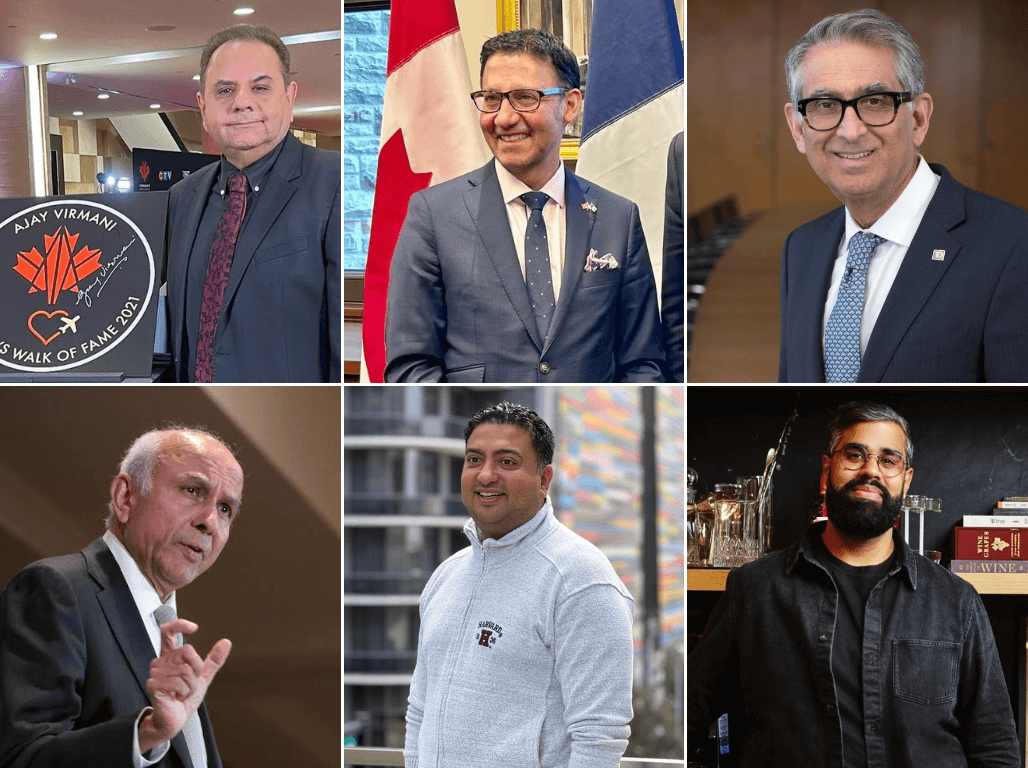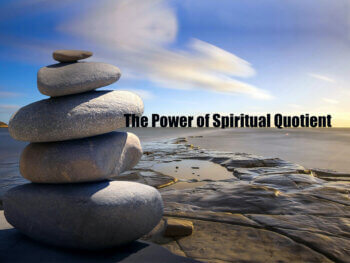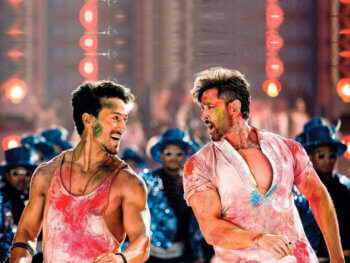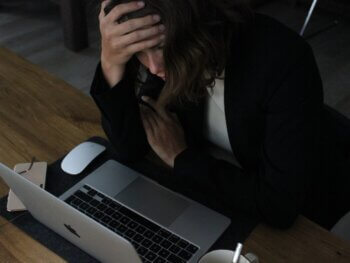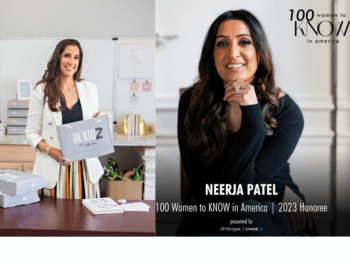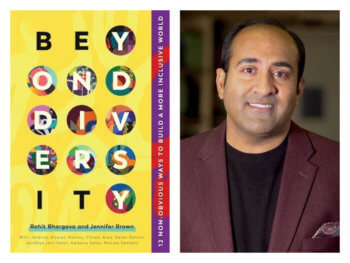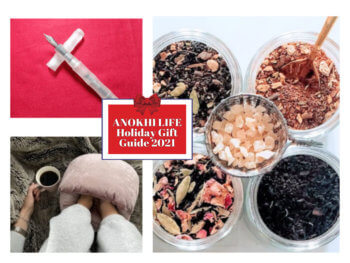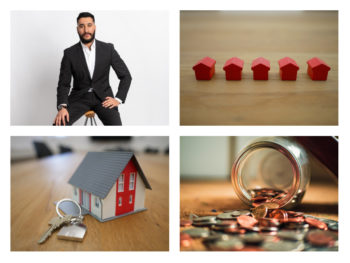You can lock your front door to deter thieves, but when it comes to protecting your identity and private information online, it’s not as straightforward.
Try these quick tips to help protect you and your family from cybercrime.
Superman at home, Clark Kent at work
That means different emails and different passwords for your digital professional and personal presences.
Remember, your boss has access to your work email, but your personal information is your own.
However, it’s easy to Google anyone, so unless you don’t mind anybody seeing your posts, don’t put that information online.
Don’t let X mark the spot: Disable GPS and Wi-Fi until needed
This preserves battery life and it also makes it harder for others to access your information.
Wi-Fi and GPS broadcast detailed information not just regarding your location, but Internet usage statistics, the applications you’re running, among other things.
Remember, when you sign yourself into a location, the whole world knows where you are and when, making it easier on a physical level attacked you or to rob your home in your absence.
Always ask someone else’s permission before tagging their location and never post the location of children.
?Avoid TMI on social networking and picture/video sharing sites
Unless the website, (like a banking website),is encrypted- indicated by the padlock icon next to the URL in the address bar, consider, fall all intense purposes, your personal information visible to all.
Additionally by sharing too much- especially videos and pictures, people can deduce your tastes, where you live, or even your daily routine.
Ever noticed how the ads on Facebook seem to match your purchasing tastes?
The more you put about yourself online, the more websites and phishing filters have too.
?Read the fine print: learn the privacy features for your browser and web accounts
Often when you agree to join a website, somewhere in the tiny print of the contract (that typically most of us ignore) it states that by joining, you agree to allow them to use/sell your information for other sites.
Type into your search engine: “How do I adjust the privacy settings on Internet Explorer/ Firefox/ Chrome/ Facebook/ Instagram, Twitter, etc?”
And follow the recommended directions.

?Protect “your cloud”
Online file-syncing services like Dropbox, Google Drive, and SkyDrive make storing and accessing your work a breeze, but your data sits on company servers that are either unencrypted or protected with encryption beyond your control.
This means your data may be accessible to law enforcement, not to mention capable hackers.
For sensitive information that you need to sync across devices, use paid-subscription encrypted cloud storage service like SpiderOak or Wuala.
Both are “zero-knowledge solutions,” i.e. they don’t know what you’re storing on their servers—and they have almost no way of knowing, since your password is built into your files’ unique encryption process.
To understand more about the lengths to which hackers, companies, and governments will go to get your information, and the means by which you can protect yourself, read veteran journalist Julie Angwin’s book, Dragnet Nation: A Quest for Privacy, Security, and Freedom in a World of Relentless Surveillance. To learn more about Julie and the book, click here.
Featured Images:blog.lookout
image1:dragnet-nation